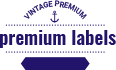Recover data from MS Access File Password
Access Password Recovery Utility helps to recover Access File password and unlock doc file password within few clicks.
Quick Features of Access Password Recovery
Best Access Password Recovery Software is 100% safe program that smoothly works to recover access password and unlock access database file. Software allows users to recover lost and forgotten MS access database passwords. Using this powerful MDB password recovery Software, it becomes possible to unlock the protection from locked Access file without data loss.
- It helps to recover your lost and forgotten Access file password.
- Provides easy steps to recovery lost password and makes your MDB file accessible for using again.
- Software is capable to work with both encrypted and non-encrypted MS Access database.
- It supports multiple encoding (Unicode, Numeric, ANSI and Alphanumeric).
- Allows you to recover multilingual password from protected MDB Access files.
- The software is easy to install and free from all viruses such as- Trojans, Viruses, Adware and Spyware.
- It is compatible with all MS Access versions such as- 95, 97, 2000, XP, and 2003.
- It provides unique method such as- dictionary attacks, brute force attacks and dictionary attacks to recover MS Access password.
- Capable to restore original MDB passwords to recover and unlock access database.
- It provides preview of all recovering password process to makes you sure about your password recovery.
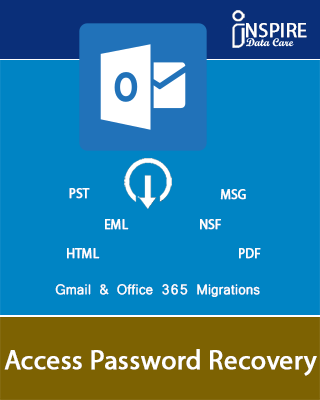
Advantages of Access Password Recovery Tools
IDC MDB Password Recovery Software is specially designed with lots of unique and advanced features. Anyone can use all these provided features at free of cost to makes their password recovery process fast and complete. Access File Password Recovery Software allows you to recover MS Access password and re-open Access file.
Recover Lost Access Password
With downloading this smart IDC Access Password Recovery Software, you can successfully recover MS Access Password no matter what type of your password such are as- numbers, symbolic, letters, numeric, alphanumeric in many languages.
Decode Any Combination of Password
IDC Access File Password Recovery Software is 100% safe for downloading and installing. It works fast to decode any strong encrypted and combination passwords without make changes in original database.
Retrieve Multilingual Passwords
With keeping your data secure, this powerful Access Password Recovery Software smartly works to Unlock MDB File by recover all possible combination password in many languages such as- numbers, symbols, letters.
Support for Various Access Versions
The best IDC MDB Password Recovery Software is capable to unlock Access database and recovers passwords from all MDB versions such as- Access 2003, 2002, and 2000, in just two simple steps.
Works on Windows OS
The wonderful IDC Access Password Recovery Software helps users to recover MS Access password unlock access database. It can be downloaded on all Windows versions, from Windows 11 to 2000, ensuring compatibility with your system.
Copy to Clipboard to Save Passwords Fast
IDC Access File Password Remover Software quickly perform to recover Access password and stores password data securely. It allows you to copy the recovered password to the clipboard for future use. It decodes each type of passwords and unlock MDB file.
Software Specifications
| System Requirement | Processor Minimum : Pentium Class | Operating System : Windows Win 11, 10, 8.1, 8, 7, Vista, XP | Memory : 512 MB Minimum | Hard Disk : 50 MB of free space |
| Software Delivery | Electronic: Yes(Email) | |||
| License & Version | Personal License Can use only on 2 PC (Laptop or Desktop) |
Corporate License : Can be used on multiple machines upto 10 PC (Laptop or Desktop) | Version : 5.5 | |
| Download Guides | Installation Guide User Manual | |||
Frequently Asked Questions
A: Just download this best Access Password Recovery Software and follow all the instructions to recover your lost access password.
A: Yes, the MDB Password Recovery Software allows you to retrieve passwords for MDB files easily.
A: Don’t worry, you can contact to our support team who are available at 24 hours to help you. You can mail us on our provided mail id to solve your problem.
A: Yes, this wonderful access password retrieval tool supports you to recovers and unlocks both Access databases and MDB files.
A: Yes, this Software works seamlessly with all major Windows operating systems such as- Windows 11 to 2000.
Client Says Me
Mathew Simupande (New Zealand)
What People Say about Inspire Access Password Recovery Software?
I want to recommended IDC Access Password Recovery Software to all who want to recover lost access password. This software worked well for unlocking MDB File. Thanks for providing the software…………...
Christina Descas (Australia)
What People Say about IDC Access Password Recovery Software?
IDC Access File Password Recovery Software helped me to save my day by recovering my lost MDB file password. It unlocks my Access database without data loss and sharing. It worked like magic and helped to over this situation thanks a lot.
Mostafa Hosny (UAE)
What People Say about Access Password Recovery Software?
I was worrying first, but this powerful Access Password Retrieval Software exceed my expectations. It features was too good and using it simple for me. It recovers MS Access password and let me re-open my Access file………………thanks a lot.