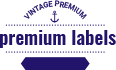Convert Mails from DXL File
DXL to PST Converter Utility helps to convert and DXL file into PST, EML, Office 365, Gmail Migration Live Exchange Server.
Quick Features of DXL to PST Converter
IDC DXL to PST Converter Software is helpful program that effectively recover data from DXL File and Convert DXL to PST Outlook file. It Export DXL file most accurately and is an efficient solution. Besides migration lotus Notes DXL files into PST, the IDC DXL to PST Software Convert DXL to EML/MSG/MBOX Formats. Software supports all DXL versions, Windows OS and MS Outlook OS.
- Automatically search, load and preview DXL emails and attachments.
- Installation of MS Outlook is not required and supports MS Outlook versions included- 97, 2000, 2002, 2003, 2007 to 2021 etc.
- DXL to PST Software supports conversion from DXL to PST File with preserve folders, sub-folders and emails formatting and attachments.
- Supports to create Separate PST Files for every DXL files and allows you to split large PST Files upto 5GB.
- Allows Export DXL to PST, EML, MSG, MBOX format without difficulty.
- It allows convert the data from Lotus Notes DXL file into Cloud Gmail Migration, Office 365 accounts and Live Exchange Server.
- Supports batch and selective DLX Files, emails and attachments into PST File.

Advantages of DXL to PST Converter Tools
With advanced technology the IDC DXL to PST Conversion Software is ready for making easy and smart conversion of your data from DXL files to PST and some other formats with maintains data integrity and displays preview of DXL files, emails, contacts, calendars, task, notes and appointments. It is a tool that allows you to export your DXL file data to Gmail Migration, Office 365 and Exchange Server.
Date Filters Option for Conversion
Effortlessly convert DXL to PST using date filtering to extract data within a specific date range, ensuring precise and targeted data migration.
IBM Lotus Notes Requirement
Ensure Lotus Notes is installed on your system to seamlessly recovery of DXL file and convert DXL files to PST format without issues.
Preview Mailbox Data
Access a detailed preview of mailbox items, including attachments, after scanning DXL files to verify data before proceeding with the conversion.
Maintain Folder Hierarchy
Preserve the original folder structure during the DXL to PST conversion process to keep your data organized and accessible.
Multiple Saving Options
Convert DXL to formats like EML, HTML, MSG, RTF, or MBOX, providing flexibility to save data as needed, along with attachments.
No PST Size Limit
Easily migrate multiple DXL files to PST without size restrictions, ensuring compatibility with all Outlook versions post-conversion.
Export Selective HCL DXL Files
Select specific DXL files for conversion using checkboxes or migrate multiple files in one go for greater efficiency.
Extensive Compatibility
The software works seamlessly with major IBM Domino Server versions, including SmartCloud™ Notes® and IBM® Verse, across all Windows OS versions.
Batch Convert DXL to PST
Efficiently export multiple DXL files to PST simultaneously using batch mode. Save time and effort while extracting DXL messages with embedded data to PST at your chosen location.
Software Specifications
| System Requirement | Processor Minimum : Pentium Class | Operating System : Windows Win 11, 10, 8.1, 8, 7, Vista, XP | Memory : 512 MB Minimum | Hard Disk : 50 MB of free space |
| Software Delivery | Electronic: Yes(Email) | |||
| License & Version | Personal License Can use only on 2 PC (Laptop or Desktop) |
Corporate License : Can be used on multiple machines upto 10 PC (Laptop or Desktop) | Version : 5.5 | |
| Download Guides | Installation Guide User Manual | |||
Frequently Asked Questions
A: Yes, Lotus Notes must be installed on your system to convert DXL files to PST format.
A: Yes, the batch mode allows you to convert multiple DXL files to PST simultaneously, saving time and effort.
A: Yes, the tool handles large DXL files without any size restrictions during the conversion process.
A: Yes, it preserves the original folder structure during the conversion process.
A: Yes, it supports all major Windows OS versions, including Windows 11, 10, 8.1, 8, 7, Vista, and XP.
Client Says Me
Mathew Simupande (New Zealand)
What People Say about Inspire DXL to PST Converter Software?
"Supports multiple formats, and the interface is very user-friendly. Great experience using this software!"
Christina Descas (Australia)
What People Say about IDC DXL to PST Converter Software?
"The process was smooth, and I loved how it maintained the folder hierarchy during the DXL to PST conversion."
Mostafa Hosny (UAE)
What People Say about DXL to PST Converter Software?
"The batch conversion feature saved me hours of work. The tool is fast, reliable, and keeps data intact."