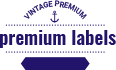Convert data from MS Excel File
Excel to PST Converter Utility helps to convert MS Excel File data into Outlook PST File within few clicks.
Quick Features of Excel to PST Converter
Do you want to convert calendars and contacts from an Excel file to PST File? Download IDC Excel to PST Converter Software which easily extract data from Excel file and export all the extracted emails into PST Outlook file. For downloading, the XL File to PST File Converter Software, there is no need to install MS Outlook application on systems and successfully with maintains data Excel to PST Conversion.
- Software allows you to add single and multiple Excel files to Import them into PST at your desired location.
- It provides you option to remove duplicate emails calendars and contacts from Excel file before conversion.
- It is one of the best tools that automatically works to Convert Excel to PST Outlook without loss any data.
- It provides preview of all lists of contacts from your Excel file before accurate conversion.
- It supports all versions of Windows OS, MS Outlook and the latest Excel file.
- Using this software, you can map the Excel columns with the Outlook fields to enhance the process.
- Not required MS Outlook application on your systems to Convert Excel to PST file.
- You can directly import contacts from Excel to PST File without difficulty.

Advantages of Excel to PST Converter Tools
Now smoothly extract data from Excel file and Convert Excel to PST Outlook with using this best IDC Excel to PST Converter Software. It is 100% safe for Excel to PST Conversion, you can convert selective single and multiple items from Excel file to PST Outlook file, CSV and other format.
Support for Excel Formats (xls & .xlsx)
IDC Excel to PST Converter Software allows you to easily recover data from both .xls and .xlsx formats, providing a seamless conversion to PST files without any hassle.
Option for Contacts Mapping
Ensure every piece of contact information is accurately exported with IDC’s field mapping feature, which guarantees correct placement of all data in your PST file.
Keep and Remove Duplicate Contacts
With IDC Excel to PST Converter Tool, you have the flexibility to keep or remove duplicate contacts from your Excel file before initiating the PST conversion, ensuring a clean and organized export.
Export Excel Contacts to vCard Format
Convert your .xls and .xlsx files directly into vCard format with IDC XLS File to PST File Converter Software, eliminating the need for additional software. This convenient tool simplifies the process of transferring contacts.
Eliminate Empty Email Addresses
IDC’s Excel to PST Converter Software enhances your contact list by removing entries with empty email addresses, helping you avoid clutter and streamline your conversion process.
Effortless CSV to Outlook Conversion
Easily convert your .csv files into PST format for use in Microsoft Outlook using IDC Excel to PST Converter Software. This tool simplifies the conversion from CSV to Outlook contacts.
Software Specifications
| System Requirement | Processor Minimum : Pentium Class | Operating System : Windows Win 11, 10, 8.1, 8, 7, Vista, XP | Memory : 512 MB Minimum | Hard Disk : 50 MB of free space |
| Software Delivery | Electronic: Yes(Email) | |||
| License & Version | Personal License Can use only on 2 PC (Laptop or Desktop) |
Corporate License : Can be used on multiple machines upto 10 PC (Laptop or Desktop) | Version : 5.5 | |
| Download Guides | Installation Guide User Manual | |||
Frequently Asked Questions
A: Yes, IDC Excel to PST Converter Software supports both .xls and .xlsx formats.
A: Yes, IDC Excel to PST Converter Software provides an option to remove duplicate contacts before initiating the conversion process.
A: IDC Excel to PST Converter Tool includes an easy-to-use field mapping feature that allows you to match Excel fields to the corresponding fields in Outlook or PST format.
A: Yes, IDC Excel to PST Converter allows you to remove any contacts with empty email addresses from your Excel file before converting to PST, which helps you avoid importing incomplete or unnecessary contacts.
A: Yes, IDC Excel to PST Converter Software supports all Microsoft Outlook versions, ensuring that your converted PST files can be simply imported into Outlook without any issues.
Client Says Me
Mathew Simupande (New Zealand)
What People Say about Inspire Excel to PST Converter Software?
"I love how easy it was to remove contacts with empty email addresses. It helped me clean up my contact list before importing into Outlook."
Christina Descas (Australia)
What People Say about IDC Excel to PST Converter Software?
"I converted my Excel contacts to PST without any hassle. It saved me so much time compared to manually entering them into Outlook."
Mostafa Hosny (UAE)
What People Say about Excel to PST Converter Software?
"I was able to export my contacts to vCard format effortlessly. The tool works exactly as promised, and I didn’t need to install anything extra."