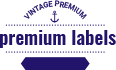Export Mails from MailDir ++ to PST
MailDir Email Converter Utility helps to Export MailDir to PST, EML, HTML, MSG, MBOX, TGZ, and PDF File Formats.
Quick Features of MailDir Email Converter
IDC MailDir Email Converter Software is the prime utility to convert Maildir/Maildir++ to PST Outlook. It is designed to make the user experience smooth with its easy GUI additionally, it Export MailDir to PST, EML, HTML, MSG, MBOX, TGZ, and PDF File Format with all stores without makes changes in database. It supports to Export selective items and bulk items from MailDir to PST Outlook.
- Software offers features to preview emails attributes and attachments of MailDir files.
- Gives option to remove duplicate emails based on From, To, date or subjects.
- Best MailDir Email Conversion Software to convert Maildir/Maildir++ to PST Outlook file.
- MailDir Export Tool allows export/ Import MailDir Emails to Outlook, IMAP and Gmail supported emails clients.
- Use MailDir Converter Software to Import MailDir++ Message to Live Exchange Server or Office 365 account.
- MailDir Export tool effectively Convert MailDir Emails into PST, MSG, EML, HTML, MBOX, PDF and TGZ format.
- It is best for MailDir++ email conversion into to Outlook PST.
- It is compatible with all MS Outlook versions such as- 2003, 2007, 2010, 2013, 2016, 2019, 2021, and Outlook 365
- Convert selective single and multiple MailDir Emails to PST and other format.
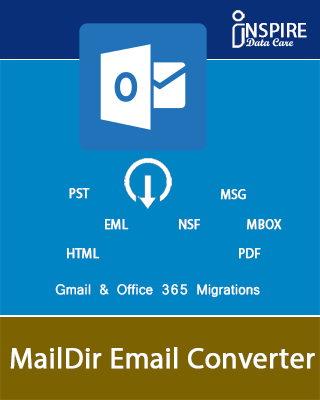
Advantages of MailDir Email Converter Tools
IDC MailDir Email Converter is the best MailDir Email Conversion Software which gives you option to Export selective single and multiple MailDir Mailboxes and Emails with their attachments into PST Outlook file. Using MailDir File Converter Tool you can smoothly convert MailDir/MailDir++ into PST Outlook, Office 365, MBOX, EML, PDF, MSG, Exchange Server, Gmail, G Suite etc.
Easily Preview and Convert MailDir++
The IDC MailDir Email Converter Software offers a straightforward way to convert Maildir/Maildir++ while allowing you to preview both main and sub-directories before starting the conversion for better accuracy.
Batch Convert Multiple MailDir ++
This IDC MailDir Email File Converter Software simplifies bulk conversions, enabling you to easily process multiple MailDir files files, including entire folders and sub-folders, in a single operation.
Export MailDir Files to Multiple Formats
Export your MailDir files to various formats like PST, PDF, EML, MSG, and MBOX with using MailDir Export Tool. The MailDir Converter tool also supports smooth imports to popular email clients such as Outlook and Thunderbird.
Migrate IDC to Web Email Clients
The MailDir Email Converter Software allows seamless migration to web-based platforms like Gmail, HostGator, AOL, Amazon WorkMail, Yahoo, and GoDaddy, making it ideal for cloud-based transitions.
Selective Conversion with Date Filters
With this MailDir Email Converter Software feature, you can filter and convert specific MailDir folders and sub-folders by date, enabling targeted exports to formats like PST or others for more precise results.
Split Large PST Files During Conversion
When exporting to PST, the best MailDir Email Conversion Software offers an option to split large files (up to 30 GB), maintaining the integrity of attachments and email content throughout the process.
Software Specifications
| System Requirement | Processor Minimum : Pentium Class | Operating System : Windows Win 11, 10, 8.1, 8, 7, Vista, XP | Memory : 512 MB Minimum | Hard Disk : 50 MB of free space |
| Software Delivery | Electronic: Yes(Email) | |||
| License & Version | Personal License Can use only on 2 PC (Laptop or Desktop) |
Corporate License : Can be used on multiple machines upto 10 PC (Laptop or Desktop) | Version : 5.5 | |
| Download Guides | Installation Guide User Manual | |||
Frequently Asked Questions
A: Yes, the MailDir Converter Software supports migration to cloud platforms like Gmail, AOL, Amazon Work Mail, Yahoo, HostGator, and GoDaddy, making it easy to move your data to web clients.
A: The MailDir Email File Converter tool includes an option to split large PST files during conversion, allowing you to handle files up to 30 GB in size while maintaining the integrity of email content and attachments.
A: Yes, the MailDir Converter tool preserves the integrity of email attachments and other email elements such as formatting during the conversion process.
A: The MailDir Email Converter tool has a selective conversion feature that lets you filter and convert specific MailDir folders or emails based on a date range, allowing more precise and targeted exports.
A: Yes, the MailDir Email File Converter tool supports both MailDir and MailDir++ formats, ensuring flexibility and compatibility with various types of IDC files.
Client Says Me
Mathew Simupande (New Zealand)
What People Say about Inspire MailDir Email Converter Software?
"I’ve been using the MailDir Email Converter Tool for several months now, and it’s been a game-changer for managing my email data. The ability to preview files before conversion is invaluable!"
Christina Descas (Australia)
What People Say about IDC MailDir Email Converter Software?
"I needed to migrate my MailDir files to Gmail, and this MailDir++ email conversion tool made it incredibly easy. It handled everything seamlessly and without any data loss."
Mostafa Hosny (UAE)
What People Say about MailDir Email Converter Software?
"The MailDir Export tool is user-friendly and efficient. I had no issues converting my files to PDF and MBOX. It’s one of the best email conversion tools I’ve used."