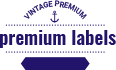Migrate Thunderbird MBOX Items to IMAP & Gmail Account
MBOX to IMAP Migration Software helps users to convert MBOX to IMAP and Gmail Accounts. You can select the folders and emails to Export only selective items from your MBOX files to IMAP accounts.
Quick Features of MBOX to IMAP Migration
Newly launched IDC MBOX to IMAP Migration Software is made with unique technology and capable to recover data from MBOX files and migrate MBOX to IMAP Accounts with extract data included- emails, contacts, calendars, task, notes and other items.
- It is easily recovery of selective items from MBOX file and Import MBOX to IMAP accounts.
- Supports password protected MBOX files to export data into IMAP and Gmail accounts.
- Software maintains folders, sub-folder’s structure and emails formatting and properties- to, bcc, cc, time, subjects during MBOX to IMAP Migration.
- Without losing data, it Import MBOX to Gmail accounts with all emails and attachments.
- It provides date filtering option to filter the emails according to dates “from date” to “to date” to recover MBOX to IMAP.
- Software doesn’t support any size if MBOX file, to convert their data into Gmail and IMAP accounts.
- Software effortlessly supports all MS Outlook versions from 2007 to 2021 (34 and 64 Bit)
- It is a tool that supports all MBOX file application like- Thunderbird and Apple Mail.
- It previews all MBOX file data included- emails, contacts, calendars and etc before accurate MBOX to IMAP Migration.
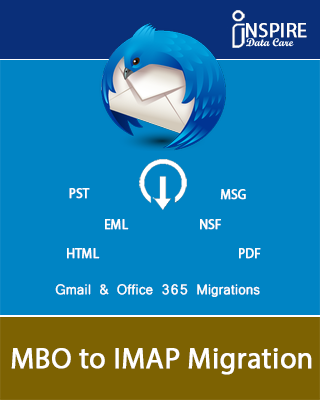
Advantages of MBOX to IMAP Migration Tools
IDC MBOX to IMAP Migration is a best Converter Software that effortlessly Migrate MBOX to IMAP accounts with emails and attachments. The Software let you add single and multiple MBOX file for making their data conversion into IMAP and Gmail accounts. It allows you create a new folder on IMAP server for saving MBOX file data included emails, contacts etc.
Direct Import to IMAP
Easily recover and migrate MBOX files to IMAP accounts with MBOX to IMAP Migration Software by selecting your files and entering IMAP login details to transfer data quickly.
Import Bulk MBOX Files
Migrate multiple MBOX files to IMAP or Gmail in one go by selecting a folder with MBOX files; the MBOX to IMAP Converter software uploads all emails at once to save time.
Preview Emails & Attachments
Get a live preview of emails and attachments before migrating. This feature helps you select specific folders for a more targeted migration process.
Date-Based Email Filtering
Filter emails by date to speed up migration. Simply choice a start and end date, and the tool imports only the emails within this range.
G Suite Compatibility
Compatible with all G Suite plans, MBOX to IMAP Converter Software allows easy migration to G Suite Basic, Business, Enterprise, or Education.
Wide Compatibility
The MBOX to IMAP Migration software works on all Windows computers, supporting MBOX files from apps like Thunderbird, Apple Mail, and Eudora for IMAP servers such as AOL, ZOHO, and Gmail.
Secure Data Migration
The MBOX to IMAP Migration tool ensures a safe transfer of all MBOX emails, protecting data integrity and ensuring accuracy from the source to IMAP accounts.
Simple Interface
Designed with user-friendliness in mind, this IDC MBOX to IMAP software simplifies the migration process for users at any skill level, making bulk email migration manageable.
Continuous Updates
Regular updates keep the MBOX to IMAP Converter software compatible with new platforms, ensuring continued, hassle-free migration and enhanced features.
Software Specifications
| System Requirement | Processor Minimum : Pentium Class | Operating System : Windows Win 11, 10, 8.1, 8, 7, Vista, XP | Memory : 512 MB Minimum | Hard Disk : 50 MB of free space |
| Software Delivery | Electronic: Yes(Email) | |||
| License & Version | Personal License Can use only on 2 PC (Laptop or Desktop) |
Corporate License : Can be used on multiple machines upto 10 PC (Laptop or Desktop) | Version : 5.5 | |
| Download Guides | Installation Guide User Manual | |||
Frequently Asked Questions
Yes, with the software you can do multiple MBOX file conversion into IMAP accounts. It supports bulk migration.
A: Absolutely. The software offers a preview feature that allows you to see all emails and attachments before migrating, helping you choose specific folders if needed.
A: Yes, it’s fully compatible with all G Suite plans, including Basic, Business, Enterprise, and Education, allowing seamless migration to your G Suite account.
A: Yes, most providers offer dedicated technical support to assist you with any issues or questions during the migration process, ensuring a smooth experience.
A: The software works with MBOX files from various email clients like Thunderbird, Apple Mail, Eudora, and others, and it migrates them to IMAP servers like AOL, ZOHO, and Gmail.
Client Says Me
Jon Grants(UAE)
What People Say about Inspire MBOX to IMAP Converter Software?
"The IDC MBOX to IMAP Converter Software made migrating my emails seamless. I uploaded multiple MBOX files to my IMAP account in just minutes, and everything transferred perfectly. Highly recommended!"
Selina Jodi (USA)
What People Say about MBOX to IMAP Converter Software?
"As a non-technical user, I was impressed by how easy it was to migrate my emails using IDC's MBOX to IMAP tool. The step-by-step instructions and preview feature were incredibly helpful!"
Alan Grants (USA)
What People Say about IDC MBOX to IMAP Converter Software?
"I had hundreds of MBOX files to transfer, and IDC's bulk upload feature was a lifesaver. I moved all my emails at once without a hitch, and the date filter let me keep only the essential ones!"