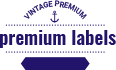Convert Mails from Outlook MSG File
MSG to IMAP Migration Utility helps to convert and Repair Outlook MSG file into Gmail, Yahoo Mail, and Office365 email accounts.
Quick Features of MSG to IMAP Migration
Well known and with high technology designed Best IDC MSG to IMAP Migration Software is one of the 100% safe program that easily Migrate Outlook Items that presents inside MSG Files to Web-based emailing platforms simply. With using this MSG to IMAP Migration Software, you can upload single and multiple MSG Files includes emails, contacts and calendars etc and import MSG to IMAP based emails platforms like-Gmail, Yahoo Mail, Live Exchange Server, Office365, Outlook.com, ZohoMail, AOL Mail, Roundcube, Horde webmail, etc.
- It is helpful program for recovering data from MSG Files and Migrate Outlook Message (.msg) files to Gmail Accounts.
- Allows users to Import Selective Items from MSG Files into IMAP Accounts.
- It provides preview of all MSG emails, calendars, task, contacts and other items.
- Export MSG to IMAP, Zoho Mail Emails Accounts, Outlook.com and Yahoo Mail accounts etc.
- During conversion, it maintains all folders, sub-folder’s structure, emails formatting and emails properties.
- It supports any size of MSG File to Export data into IMAP Accounts.
- Supports on MS Outlook versions includes-2021, 2019, 2016, 2013, 2010, 2007 and older versions.
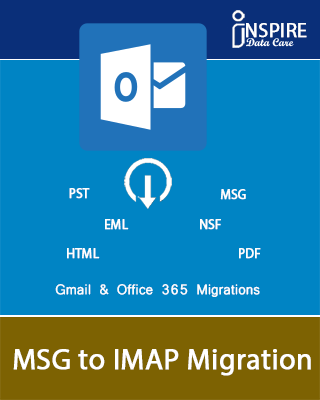
Advantages of MSG to IMAP Migration Tools
MSG to IMAP Migration Software helps users to migrate MSG Files to IMAP Server Accounts with emails, contacts, calendars, task, notes etc. Software supports all MS Outlook versions and Windows OS version and Export MSG File to IMAP Server without difficulty.
Convert MSG to IMAP & Gmail Accounts
Easily Migrate MSG Files to IMAP and Gmail, ensuring seamless transfer including emails and attachments. The MSG to IMAP Migration Software guarantees hassle-free and robust emails migration.
Migrate MSG to IMAP/Gmail in Bulk
Transfer MSG files in bulk to IMAP and Gmail accounts efficiently by taking help of MSG to IMAP Migrator Software. The tool handles large files effortlessly while ensuring no compromise on data integrity or accuracy.
Save MSG Files in Multiple Formats
MSG to IMAP Converter Software easily Convert MSG files to versatile formats like IMAP, Yahoo Mail, and Zoho Mail along with Maintain original folder structures and email formatting throughout the conversion.
Extract All Email Elements
Software is capable to extract email addresses, attachments, and phone numbers from MSG files with precision. This tool ensures zero data loss during the migration to IMAP or Gmail.
Selective Conversion Option
If you want to export selective items, then you can choose specific folders for migration with this selective conversion feature. Migrate only the main data from MSG files to IMAP and Gmail accounts.
Supports Every G Suite Plan
The Software helps to transfer data to any G Suite plan, including Basic, Business, Enterprise, and Education versions, for effortless mailbox migration.
Preview Outlook Items from MSG
MSG to IMAP Migration Software use the built-in MSG viewer to preview MSG files before migration. You need to verify and select specific files, ensuring only vital data is exported during the process.
Windows OS Compatibility
MSG to IMAP Migrator Software compatible with all Windows versions, including Windows 11, 10, 8.1, 8, 7, XP, and older systems. The software operates flawlessly on any Windows OS environment.
Smart GUI-Based Program
Designed with an intuitive graphical user interface, this IDC MSG to IMAP Migration tool is perfect for all users. Complete MSG migrations effortlessly with just a few simple clicks.
Software Specifications
| System Requirement | Processor Minimum : Pentium Class | Operating System : Windows Win 11, 10, 8.1, 8, 7, Vista, XP | Memory : 512 MB Minimum | Hard Disk : 50 MB of free space |
| Software Delivery | Electronic: Yes(Email) | |||
| License & Version | Personal License Can use only on 2 PC (Laptop or Desktop) |
Corporate License : Can be used on multiple machines upto 10 PC (Laptop or Desktop) | Version : 5.5 | |
| Download Guides | Installation Guide User Manual | |||
Frequently Asked Questions
A: Yes, with using this IDC MSG to IMAP Migration tool you can do bulk migration of MSG files to Gmail or IMAP without data loss.
A: Absolutely! The MSG to IMAP Migration tool preserves the folder structure and original email formatting.
A: Yes, the MSG to IMAP migrator Software offers a selective migration option. You can choose specific folders and emails and convert their data with maintains data.
A: Yes, this IDC MSG to IMAP Conversion Software supports all G Suite plans, including Basic, Business, Enterprise, and Education.
A: MSG files can be converted to IMAP, Yahoo Mail, Zoho Mail, and more formats.
Client Says Me
Mathew Simupande (New Zealand)
What People Say about Inspire MSG to IMAP Migration Software?
"I loved the selective conversion option. It saved me hours by letting me select only crucial folders!"
Christina Descas (Australia)
What People Say about IDC MSG to IMAP Migration Software?
"Super astonished with the bulk migration feature. Managed large MSG files easily!"
Mostafa Hosny (UAE)
What People Say about MSG to IMAP Migration Software?
"The preview feature is a game-changer. I could verify my files before migration—very efficient!"