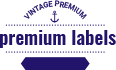Export Lotus Notes NSF to IMAP File
NSF to IMAP Software supports multiple item conversion and gives another format such as PST, EML, MSG, and MBOX File format to export your NSF file data including emails, contacts, calendars, etc.
Quick Features of NSF to IMAP Migration
Well-famous, and made with unique technology, a magnificent IDC NSF to IMAP Migration Software is a perfect choice for those who want to transfer NSF files to IMAP Server accounts. It is 100% safe for downloading & installing, use it to migrate Lotus Notes to IMAP and Gmail Server accounts.
- Supports to Migrate selective items from NSF files into IMAP Server.
- Helps users extract and import data into Gmail/IMAP and Live Exchange Server.
- It provides a preview of emails, calendars, tasks, notes, and other items.
- It maintains all data structure during NSF to IMAP Migration.
- You can add any size of NSF file to transfer its data into IMAP Server accounts.
- It is necessary to install the Lotus Notes application to use the software.
- Allows you to Export NSF to IMAP, EML, MSG, and MBOX format.
- Migrate NSF file to IMAP (Gmail/Gsuite, Zoho Mail, Yahoo! Mail, Yandex) other webmail IMAP account conversion.
- Compatible with lotus notes versions such as- 6.0, 6.5, 7.0, 8.0.2, 8.5, 9.0, 9.0.1, 10.0.1, 11 & 12.

Advantages of NSF to IMAP Migration Tools
IDC NSF to IMAP Migration is a helpful program that allows users to extract data from password-protected NSF Files and Migrate NSF to IMAP server accounts. It is not required to install the Lotus Notes application on the system to transfer NSF files to IMAP/ Gmail Server accounts (Gmail/G-suite, Yahoo! Zoho Mail, Mail, Yandex) and other webmail IMAP accounts without loss of any data.
NSF to IMAP Migration
With the advanced NSF to IMAP Migration Software, migrating all your emails from NSF files to IMAP or Gmail accounts is easy. Just input your IMAP credentials, and the tool will automatically move your emails, including attachments.
Migrate Emails and Attachments
The software helps users extract emails from NSF files and ensures a secure migration of both emails and their attachments to IMAP, maintaining data integrity throughout the process.
Selective Export to IMAP/Gmail
The software’s export selective feature allows you to pick specific folders, subfolders, or emails from NSF files for migration to IMAP or Gmail, enabling both single and batch transfers effortlessly.
User-Friendly Interface
IDC NSF to IMAP Migration Software is an easy-to-use application that has an intuitive interface, even a non-technical user can use it to migrate Lotus Notes to IMAP Server accounts.
Maintains Folder Structure and Formatting
Make use of the NSF to IMAP Migration Tool that allows you to Export the entire data of your NSF File into IMAP with maintained folders, sub-folders structure, emails, and calendars with their attachments without loss of formatting during conversion.
Bulk Email Transfer
Using the smart NSF to IMAP Importer Software you get the option to add single and multiple NSF file emails for making bulk migration to IMAP or Gmail accounts.
Support for Zoho Mail Migration
This tool makes it easy to migrate NSF files to Zoho Mail, supporting NSF files of any size while maintaining the integrity of your data during the migration process.
HCL Notes to IMAP/Gmail Migration
Effortlessly transfer multiple HCL Notes (.NSF) files to IMAP or Gmail. The software ensures a smooth migration to platforms like Office 365, Gmail, and even Live Exchange Server.
Multiple Saving Formats for NSF Migration
Lotus Notes NSF to IMAP Migration Tool easily takes out all emails with their attachments and saves them into multiple formats such as PST, EML, MSG, and MBOX format.
Software Specifications
| System Requirement | Processor Minimum : Pentium Class | Operating System : Windows Win 11, 10, 8.1, 8, 7, Vista, XP | Memory : 512 MB Minimum | Hard Disk : 50 MB of free space |
| Software Delivery | Electronic: Yes(Email) | |||
| License & Version | Personal License Can use only on 2 PC (Laptop or Desktop) |
Corporate License : Can be used on multiple machines upto 10 PC (Laptop or Desktop) | Version : 5.5 | |
| Download Guides | Installation Guide User Manual | |||
Frequently Asked Questions
Yes, the NSF to IMAP Migration Tool allows you to choose specific folders, subfolders, and emails for migration, providing flexibility in managing your data transfer.
A: Yes, during conversion it maintains folder structure and gives your data 100% originality.
A: Of course! The software supports NSF files of all sizes and transfers them to your IMAP account efficiently without any issues.
A: Yes, the NSF to IMAP Converter Software supports migration to Zoho Mail, ensuring your data is preserved and transferred seamlessly.
A: Yes, the NSF to IMAP Migration Tool supports bulk migration, letting you migrate multiple NSF files at once, saving time and effort.
Client Says Me
Marie Marguerite (France)
What People Say about Inspire NSF to IMAP Migration Software?
"The NSF to IMAP Migration Tool was a rescuer! It made the migration of my emails to Gmail hassle-free. I highly recommend it!"
Alexis (Paris)
What People Say about Inspire NSF to IMAP Migration Tools?
I was able to migrate all my HCL Notes files to Office 365 without any data loss. The software was outstanding in performance and its technical support was good and helpful………. thanks a lot.
Shakil Hossain (Bangladesh)
What People Say about IDC NSF to IMAP Tools?
"Great software for NSF to IMAP migration! It preserved my folder structure and attachments perfectly. Extremely satisfied with the results."
Juan Carlos (USA)
What People Say about NSF to IMAP Utility?
Well, a tool for NSF to IMAP Migration. It helped me to export my data from NSF File to IMAP while preserving my folder structure and attachments. Extremely satisfied with the results."