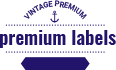Export Mails from OLM File into IMAP Account
OLM to IMAP Migration Utility helps to migrate OLM file OLM to IMAP, MBOX, PST, EMLX, EML, HTML, vCard, MSG, RTF, PDF and MHTML formats.
Quick Features of OLM to IMAP Migration
Download IDC OLM to IMAP Migration Software is one program that instantly exports OLM to IMAP Server accounts. It allows you to Migrate from Mac Outlook OLM to IMAP Server Accounts with all emails and attachments. You are free to add any size of OLM file to transfer its data into IMAP, Gmail, Yahoo, Office 365, Outlook.com, and many more. The Software will not harm your internal data, while it Imports your OLM file to IMAP Server Accounts.
- It is 100% secure tool to convert data from OLM file to IMAP Server.
- Allows you to Import Outlook for Mac emails to different emails server such as- Yahoo, Gmail, AOL and Many more.
- With software, you can convert OLM to IMAP, MBOX, PST, EMLX, EML, HTML, vCard, MSG, RTF, PDF and MHTML format.
- During OLM to IMAP Migration, it maintains the original structure and emails properties- to, bcc, time, subjects and from.
- It previews of all selected emails before conversion OLM to IMAP Server accounts.
- Software let you Merge all items into Single MBOX file.
- Message filtering option is provided to export selective items and split large PST File upto 9GB.

Advantages of OLM to IMAP Migration Tools
OLM to IMAP Migration has become easy with this IDC OLM to IMAP Importer Software. It is a superb tool that allows you to add single and multiple OLM files for Mac Outlook and Export OLM to IMAP Server accounts with all emails, contacts, calendars, tasks, notes, and other items. OLM to MAP Converter Software helps users to Migrate OLM to IMAP while maintaining data integrity.
Migrate Outlook Mac Emails to IMAP
It migrates all your Outlook for Mac emails to IMAP servers easily. This OLM to IMAP tool allows direct migration of OLM files, including important folders such as Inbox, Sent Items, and Drafts.
Secure Email and Attachment Transfer
Migrate your Outlook Mac emails with attachments securely to an IMAP server. The tool ensures that all attachments are transferred safely, preventing the loss of crucial files during the migration.
Export to New or Default Folders
Choose to export OLM files to custom folders in your IMAP account or directly to default folders like Inbox. This feature offers flexibility in how and where you store your OLM data.
Multiple Export Formats
The OLM to IMAP Migration Software provides various exporting options, enabling you to export OLM files to formats like MBOX, EML, PST, HTML, EMLX, vCard, MSG, RTF, PDF, and MHTML.
Compatibility with Multiple IMAP Servers
The OLM to IMAP Migration tool supports migration to popular IMAP servers such as Gmail, G Suite, Yahoo, AOL, Outlook.com, Office 365, and Zoho Mail. You just need valid credentials for a smooth transfer.
Split Large Files
Easily manage oversized PST files by splitting them into smaller, more manageable parts. This feature ensures that your large files are transferred without causing performance issues.
Supports All Windows Versions
OLM to IMAP Importer Software is well-matched with all versions of Windows, including Windows 10, 8.1, 8, 7, Vista, and XP, letting for seamless installation and operation on any Windows platform
Preserve Folder Structure
During migration, the OLM to IMAP Converter tool maintains the original folder structure of your OLM files. This ensures an organized migration process and helps you keep your emails in their proper categories.
Easy-to-Use Interface
With a user-friendly design, the OLM to IMAP Converter Software simplifies the migration process for both technical and non-technical users. Its intuitive interface ensures easy navigation and functionality.
Software Specifications
| System Requirement | Processor Minimum : Pentium Class | Operating System : Windows Win 11, 10, 8.1, 8, 7, Vista, XP | Memory : 512 MB Minimum | Hard Disk : 50 MB of free space |
| Software Delivery | Electronic: Yes(Email) | |||
| License & Version | Personal License Can use only on 2 PC (Laptop or Desktop) |
Corporate License : Can be used on multiple machines upto 10 PC (Laptop or Desktop) | Version : 5.5 | |
| Download Guides | Installation Guide User Manual | |||
Frequently Asked Questions
A: Yes, IDC OLM to IMAP Migration Software lets you migrate OLM files to multiple IMAP servers such as Gmail, Yahoo, Office 365, AOL, and more. Just provide the necessary credentials for the chosen server.
A: Yes, the OLM to IMAP Converter Software preserves the original folder structure of your OLM files, safeguarding that your emails and folders remain organized after migration.
A: Yes, besides migrating to IMAP servers, the tool also provides other formats such as PST, EML, MBOX, MSG, PDF, HTML, and more.
A: Yes, IDC OLM to IMAP Migration Software offers a free demo version that permits you to test its features before buying the full version.
A: Yes, the software has a built-in feature to split large OLM files into smaller, more manageable parts during the migration process.
Client Says Me
Mathew Simupande (New Zealand)
What People Say about Inspire OLM to IMAP Migration Software?
"I had a massive OLM file to migrate, and IDC OLM to IMAP Migration Software handled the task flawlessly. The user-friendly interface made it simple, and the ability to maintain folder structure was a huge bonus."
Christina Descas (Australia)
What People Say about IDC OLM to IMAP Migration Software?
"Using this software was a game-changer for our business. It saved us countless hours by migrating all our Outlook for Mac emails to Gmail. Plus, all attachments transferred seamlessly without any issues."
Mostafa Hosny (UAE)
What People Say about OLM to IMAP Migration Software?
"As a non-technical user, I was worried about using migration software, but IDC OLM to IMAP made it easy. The step-by-step process was clear, and my emails were transferred safely and quickly!"