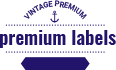Migrate Outlook OST Items to IMAP & Live Exchange Server
OST to IMAP Migration is a Migrate unlimited ost file into IMAP account and also Export Other Options as : Live Exchange Server and Gmail Accounts. Alse Migration Options Gmail, Yahoo! Mail, IMAP Account and Office 365, etc
Quick Features of OST to IMAP Migration
IDC OST to IMAP Migration Software is 100% safe to migrate OST to IMAP Server accounts. You can download the software on Windows versions and easily follow instructions to transfer OST files to IMAP Server with all emails, contacts, journals calendars, tasks, notes, and other items.
- Helps you to Migrate Outlook OST files into Zoho Mail, Yahoo Email, and Gmail accounts.
- It smoothly maintains data while it transfers data from OST files to IMAP Accounts.
- Not need to install MS Outlook for using the software for conversion.
- Supports batch and selective items conversion from OST to IMAP Server accounts.
- Helps you to Migrate OST to IMAP accounts, Live Exchange Server, and Gmail accounts.
- Recover data from password-protected OST Files and display a preview of all migrations.
- Supports all MS Outlook versions included- - 2021, 2019, 2018, 2017, and below versions.
- Supports all windows system OS such as- 10, 8, 7, XP, Vista, etc.

Import/ Export OST to IMAP Server with OST to IMAP Software
IDC OST to IMAP Migration Tool is the tool that can be used to recover data from password protected OST File and transfer OST Files to IMAP Server accounts. It is one of the programs that has multiple features to makes your conversion better. Smoothly Migrate OST to IMAP, Live Exchange Server & Gmail accounts.
Simple OST to IMAP Migration
Easily transfer your OST files to IMAP or Gmail accounts by simply providing the necessary credentials for a seamless migration.
Effortless Attachment Transfer
The OST to IMAP tool securely migrates email attachments, including PDFs, images, and documents, ensuring no loss of important data.
Selective Folder Migration
Choose specific folders or subfolders for migration, whether a single OST file or multiple, streamlining the transfer process.
Preserves Email Metadata
All email details like subject, CC, BCC, sender, recipient, and attachments are maintained accurately during migration.
OST and PST Support
Compatible with both OST and PST files, allowing smooth migration to Gmail and IMAP without issues.
Export OST to Multiple Format
Handles large OST file migrations efficiently, allowing you to Export OST Files into multiple formats such as- IMAP Accounts, Live Exchange Server, and Gmail/ G-Suite Accounts.
Compatibility with All G Suite Plans
The OST to IMAP Migration Tool supports all G Suite plans, from Basic to Enterprise, making it versatile for various business needs.
User-Friendly Interface
The intuitive interface simplifies the migration process, making it accessible even for users with minimal technical knowledge.
Maintains Folder Structure
Well-designed OST to IMAP Software ensures the original folder structure is preserved, providing a seamless experience post-migration.
Software Specifications
| System Requirement | Processor Minimum : Pentium Class | Operating System : Windows Win 11, 10, 8.1, 8, 7, Vista, XP | Memory : 512 MB Minimum | Hard Disk : 50 MB of free space |
| Software Delivery | Electronic: Yes(Email) | |||
| License & Version | Personal License Can use only on 2 PC (Laptop or Desktop) |
Corporate License : Can be used on multiple machines upto 10 PC (Laptop or Desktop) | Version : 5.5 | |
| Download Guides | Installation Guide User Manual | |||
Frequently Asked Questions
Yes, the OST to IMAP tool allows bulk migration of multiple OST files to IMAP or Gmail.
A: Yes, It's possible to selected large files with ost to pst converter(No Limitation of File Size).
A: Yes, you can choose specific folders and subfolders from your OST File and migrate them into IMAP Accounts.
A: The OST to IMAP Converter software is compatible with all G Suite plans, including Basic, Business, and Enterprise.
A: Yes, the user-friendly interface makes it simple for anyone to perform migrations.
Client Says Me
Diego M. Norona(Argentina)
"The migration process was incredibly easy. I moved my entire OST folder to Gmail without any hassle!"
Marie Geneviève(France)
What People Say about IDC OST to IMAP Converter Software?
"Great tool! It transferred all my emails and attachments perfectly, preserving everything intact."
Jannik(Germany)
What People Say about IDC OST to IMAP Tool?
"Highly recommended for its simplicity and efficiency. Saved us so much time with bulk migrations."