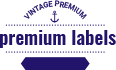Recover data from PDF File Password
PDF Password Recovery Utility helps to recover PDF File password and unlock PDF file password within few clicks.
Quick Features of PDF Password Recovery
IDC PDF Password Recovery Software is designed with purpose to remove lost PDF Password and decrypted password protected PDF Files that have their “Owner” Password Set. This type of password set of Acrobat PDF files block views from printing editing, selecting text and doesn’t allow to make any changes in PDF Properties like- form field etc. In this situation this IDC PDF File Password Cracker Software will help to recover forgot PDF Password and Unlock PDF File to makes you capable to re-access and open your PDF files.
- It helps users to recover pdf password and allows you to re-access again your PDF File.
- Software crack pdf password and unlock restriction such as- printing, page extraction, coping and editing.
- Tool Unlock PDF Password and remove comment restriction from PDF.
- Corrupted and damaged PDF File will not be supported by the software.
- It supports healthy PDF File to unlock signature restriction and enable forms filling in PDF File.
- Batch process is supported, software will crack PDF password in batch with Business and Enterprise License.
- It is capable to remove protection from PDF File from Owner and user level password security.
- Adobe Acrobat application is not required to Remove, Unlock and recover PDF Document password Restrictions.
- Helps you to recover and unlock PDF file and remove comment restriction from PDF.
- Software supports all Windows versions included- window 10 and below versions (32 and 64 Bit).

Advantages of PDF Password Recovery Tools
IDC PDF File Password Recovery Software is 100% safe and secure for downloading and supports Windows OS. It works to crack PDF Password and Recover Forgot PDF Password without difficulty. The Software supports batch password recovery and recover Owner and User password from protected Acrobat PDF File without make changes in original database.
Easy to Recover PDF File Password
IDC PDF Password Recovery software is 100% safe and secure Password Unlonker tool that can helps you to recover lost PDF File password and easily re-open PDF File password within few minutes.
Crack and Recover PDF Password
Unlock PDF documents with ease using this IDC PDF password recovery tool. Remove restrictions like editing, printing, copying, extracting pages, commenting, signing, and more. Save the unlocked PDF in your desired location.
Unlock Password Protected PDF Files
Adobe PDF Unlocker Software removes user and owner-level password security and allows access to PDF files. If a user password is set, provide it to unlock the document. The unlocked file will no longer prompt for a password.
Unrestrict Multiple PDF Files in Batch
Remove password restrictions from multiple PDFs in batch mode. The PDF file password Cracker tool handles editing, copying, printing, and extracting for multiple files simultaneously. For batch processing, a Business or Enterprise license is required.
Maintain PDF File Integrity
IDC PDF password recovery software confirms the integrity of the original document, preserving its formatting and attachments during the recovering of lost and forgotten PDF File Password. Your PDFs remain unchanged except for the removal of restrictions.
Save Unlocked PDF Files in New Folder
After unlocking a PDF, you can easily save it to a new location. The PDF Password Recovery software allows you to create a folder directly from the interface for effective organization and storage of your unlocked files.
Software Specifications
| System Requirement | Processor Minimum : Pentium Class | Operating System : Windows Win 11, 10, 8.1, 8, 7, Vista, XP | Memory : 512 MB Minimum | Hard Disk : 50 MB of free space |
| Software Delivery | Electronic: Yes(Email) | |||
| License & Version | Personal License Can use only on 2 PC (Laptop or Desktop) |
Corporate License : Can be used on multiple machines upto 10 PC (Laptop or Desktop) | Version : 5.5 | |
| Download Guides | Installation Guide User Manual | |||
Frequently Asked Questions
A: IDC PDF Password Recovery Software helps remove PDF restrictions, letting you to unlock PDF files for editing, printing, copying, and extracting data.
A: The Software quickly performs to removes password protection including owner-level passwords and user passwords (if provided)
A: Yes, the IDC PDF File Password Cracker software supports batch processing for recovering and unlocking multiple PDFs, but batch mode requires a Business or Enterprise license.
A: Yes, after unlocking a PDF, you get the option to select any location, including creating a new folder, to save the file for convenience.
A: If there is a user-level password, you will need to provide it. The IDC PDF Password Unlocker software can unlock owner-level passwords without needing the original password.
Client Says Me
Mathew Simupande (New Zealand)
What People Say about Inspire PDF Password Recovery Software?
"I had to unlock multiple PDFs for a project, and this IDC PDF File Password Recovery tool made the entire process smooth. Batch unlocking feature saved me so much time. Worth every penny!"
Christina Descas (Australia)
What People Say about IDC PDF Password Recovery Software?
"I’ve tried several PDF Unlocker before, but this one stands out. It was easy to use and removed the security without hassle. I’ll definitely keep it for future use."
Mostafa Hosny (UAE)
What People Say about PDF Password Recovery Software?
"The PDF password removal worked perfectly. It didn’t ask for a password when opening the document afterward, and the quality was just as good as the original. Very efficient!"