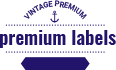Mearge Mails from Outlook PST File
Outlook PST Mergerr Utility allows users to merge Multiple outlook PST File into PST, EMLX, HTML, MBOX MSG, EML, vCard, PDF, vCal, Office 365, Gmail, G Suite, or Live Exchange.
Quick Features of Outlook PST Merge
Now you can easily merge multiple Outlook PST File into one Outlook PST File by downloading IDC Outlook PST Merge Software. It is a program that made with multiple features and supports all latest MS Outlook versions and saving options. The PST merger Tool allows you to add single and multiple PST File to join and merge PST File without changes in original database. The Software easily merge two PST Files with all databases such as- emails, contacts, calendars, task, notes and appointments.
- It smoothly add PST file and Merge multiple Outlook PST file
- With software, you can remove duplicate items from calendars, task, notes emails during merging time.
- Allows you to merge PST File and combine PST from all Outlook supported versions.
- Supports to merge outlook PST files into new PST File and existing Outlook profile.
- Software is capable to maintains all folders, sub-folders, emails formatting and attachments during merging PST Files.
- You can Merge Multiple Outlook PST File into multiple format such as- PST, EML, MSG, MBOX, EMLX, MBOX, HTML, vCal, vCard, PDF, Gmal, Office 365, Live Exchange Server and G-Suite.
- Supports both type of PST Files such as- Unicode and ANSI to add, merge PST File.
- Outlook PST Merger tool supports all MS Outlook versions included-2019, 2016, 2013, 2012, and 2010.
- It provides preview of all merging process and supports password protected PST File for merging.

Advantages of Outlook PST Merge Tools
IDC Outlook PST Merge is the 100% safe and easy to download on windows versions application that can be used by any technical or non-technical users to join PST File and Combine PST File with all emails, contacts, calendars, task, notes. You can add any size of Outlook PST File to merge Multiple Outlook PST File.
Seamlessly Merge Multiple PST Files
Easily combine & Merge multiple Outlook PST files into one with the IDC Outlook PST Merger Tool, ensuring no data loss, retaining folder structures, properties, and all mailbox features during merging time.
Multiple Saving Option for Joined PST
Post-merging, save your data in various formats such as PST, MSG, MBOX, EML, PDF, HTML, or upload to cloud services like Office 365, Gmail, and Exchange using the Outlook merger tool.
Merge Password Protected PST Files
IDC Outlook PST Merger Software supports password protected PST file to merge multiple outlook PS File with secure data and preview functionality.
Preserve Folders Hierarchy
Keep the original folder structure intact when joining and merging PST files with the Outlook PST Merger Tool, ensuring all folders and subfolders remain unchanged.
Supports Outlook (ANSI & Unicode)
Download Outlook PST Merge Software is capable to supports both Unicode and ANSI PST format, letting you to simply Merge a wide variety of Outlook archive files.
Merge or Join PST Files with Ease
Merge PST files of any size without limitations. Use the "Merge" option to combine data into one file, or choose "Join" to maintain separate folders within a new PST file.
Software Specifications
| System Requirement | Processor Minimum : Pentium Class | Operating System : Windows Win 11, 10, 8.1, 8, 7, Vista, XP | Memory : 512 MB Minimum | Hard Disk : 50 MB of free space |
| Software Delivery | Electronic: Yes(Email) | |||
| License & Version | Personal License Can use only on 2 PC (Laptop or Desktop) |
Corporate License : Can be used on multiple machines upto 10 PC (Laptop or Desktop) | Version : 5.5 | |
| Download Guides | Installation Guide User Manual | |||
Frequently Asked Questions
A: Yes, the IDC PST Merger Tool smoothly merge password-protected PST files. Simply provide the password for a seamless merging process.
A: With merging option there is another option is to save your data in several formats, including PST, MSG, EML, MBOX, HTML, PDF, vCard, vCal, Office 365, Gmail, G Suite, or Live Exchange.
A: Yes, the IDC PST Merger Tool has no size limitations and allows you to merge large PST files effortlessly.
A: The "Merge" option combines all data into a single file, while the "Join" feature merges PST files but keeps their folders separate within the new file.
A: Absolutely! The tool supports both ANSI and Unicode PST formats, allowing you to merge a wide range of Outlook files with ease.
Client Says Me
Mathew Simupande (New Zealand)
What People Say about Inspire Outlook PST Merge Software?
"Merging my large PST files has always been a pain, but with this tool, the process was quick and simple. The folder structure remained intact, and the final file was exactly what I needed."
Christina Descas (Australia)
What People Say about IDC Outlook PST Merge Software?
"The ability to save my merged PST file in various formats like PDF and EML is fantastic. This tool made organizing my Outlook data a breeze!"
Mostafa Hosny (UAE)
What People Say about Outlook PST Merge Software?
"I was able to combine several password-protected PST files without any hassle. The tool handled everything securely and efficiently. Very impressed with the performance."