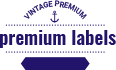Export Mails from Outlook PST File
Outlook Email Extractor Utility helps to Extract Outlook PST file file into PST, HTML, CSV, HTML, VCF, Office 365, Gmail, IMAP, Live Exchange Server and PDF.
Quick Features of Outlook Email Extractor
Extracting Outlook Emails has never been easier and simple from your Outbox items, inbox, journals and other folders of Outlook profiles. You can download IDC Outlook Email Extractor Software which is one of the best free email extractor tools to extract emails from Outlook files & export them into PST, CSV, TXT, VCF, PDF and HTML format with preserve all data integrity. Download attachments and emails from your MS Outlook PST File and office 365 Mail with using this wonderful outlook email extraction Software.
- It gives option to extract email address from PST file in PST, VCF, CSV, TXT, PDF, and HTML formats.
- Software easily remove duplicate Email address from results automatically.
- Tool gives date filtering option to find he emails address of particular or multiple date ranges with all attachments.
- Extract data from Outlook PST and OST File into Office 365, Gmail Accounts, IMAP and Live Exchange Server and many more.
- Software extract email messages from Outlook (corrupted, damaged & healthy).
- It easily extracts data from password protected outlook PST file.
- It preserves Outlook folders, sub-folder’s structure, emails formatting and properties- to, bcc, cc, time, subjects during outlook email extraction.
- It displays preview of all Outlook mailboxes such as- outbox items, inbox items, journals, task, notes and other items.
- It supports all MS Outlook versions included- Outlook 2003, 2007, 2010, 2013, 2016, 2019, 2021, and Outlook 365.
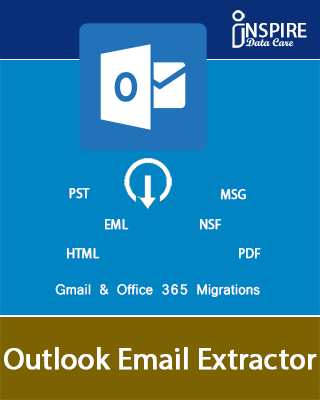
Advantages of Outlook Email Extractor Tools
IDC Outlook Email Extractor Software provides easy steps to extract email address from PST File and OST File of MS Outlook. You can follow simple instruction, and the software provides many features that you can use during extraction and migration to get best and better result. Free outlook PST Email extractor software helps users to extract data from Outlook file into office 365 accounts, Gmail Accounts, IMAP and Live Exchange Server many more.
Bulk PST Email Extraction Support
Our powerful Outlook Email Extractor Software helps you extract emails from one or more Outlook PST files. You can handle large-scale email extraction with this tool. It even lets you add whole folders with multiple PST files making sure all your data stays safe during the process.
Date Filtering for Faster Extraction
This free outlook PST Email extractor software comes with a Date Filtering option, which lets you pick a specific period to extract emails. You can set a range between two dates to pull out the email addresses you need from your PST files saving you time and effort.
Maintain Original Outlook Email Data
The Free Email Extractor for Outlook keeps your extracted data safe. It keeps your folder structure sub-folders, email formatting, and other properties the same, while changing and saving your Outlook data into the format you want.
Extract Emails from Various PST Folders
The Free Outlook PST Email Extractor Software lets you pull out emails from various PST folders, including your inbox, contacts, calendars, and journals. You can also move the pulled-out data to Gmail or change it into other formats if you need to.
Support for ANSI & Unicode PST Files
Our Outlook PST email extractor Software is compatible with both ANSI and Unicode PST files. It works effortlessly across multiple versions of MS Outlook, including Outlook 2021, 2019, 2016, and earlier versions, ensuring you can extract data no matter your file format.
Multiple Export Options for Extracted Data
The versatile Free Email Extractor Tool gives you easy process to convert your Outlook data into various formats. You can export extracted emails to PST, VCF, CSV, TXT, HTML, or PDF formats, giving you flexibility in how you store or share the data.
Software Specifications
| System Requirement | Processor Minimum : Pentium Class | Operating System : Windows Win 11, 10, 8.1, 8, 7, Vista, XP | Memory : 512 MB Minimum | Hard Disk : 50 MB of free space |
| Software Delivery | Electronic: Yes(Email) | |||
| License & Version | Personal License Can use only on 2 PC (Laptop or Desktop) |
Corporate License : Can be used on multiple machines upto 10 PC (Laptop or Desktop) | Version : 5.5 | |
| Download Guides | Installation Guide User Manual | |||
Frequently Asked Questions
A: To extract emails in bulk, simply upload your PST files or folders containing multiple PST files to the IDC Outlook Email Extractor software. The tool will process and extract all emails from the selected files, ensuring the data is preserved in its original structure.
A: Yes, the IDC PST email extractor software ensures that the original folder structure, email formatting, and properties are maintained during the extraction.
A: The IDC Outlook Email Extractor Software supports both ANSI and Unicode PST files. Whether you are using an older version of Outlook (which creates ANSI files) or a newer version (which creates Unicode files), the software will work seamlessly with both formats.
A: Yes, IDC Outlook Email Extractor Software supports all major versions of Outlook, including Outlook 2021, 2019, 2016, and earlier versions, ensuring broad compatibility for a variety of users.
A: Yes, in addition to emails, the IDC Outlook Email Extractor Software can also extract contacts, calendars, and journal entries from your PST files. You can migrate this data to various formats, including Gmail or other file types.
Client Says Me
Mathew Simupande (New Zealand)
What People Say about Inspire Outlook Email Extractor Software?
"I was amazed by the ease of manage and the capability to filter emails by date. It let me too narrow down the results instantly and extract only the emails I needed. Highly recommend!"
Christina Descas (Australia)
What People Say about IDC Outlook Email Extractor Software?
"This IDC Outlook Email Extractor software surpassed my expectations. It supports both ANSI and Unicode PST files, which was ideal for my needs. The exported data was correct and kept its original structure—no errors at all!"
Mostafa Hosny (UAE)
What People Say about Outlook Email Extractor Software?
"This tool is all I needed and more. It kept the folder structure of my Outlook PST files during extraction and offered a variety of export options. A wonderful tool for anyone who works with Outlook data!"