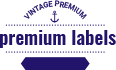Export Mails from Outlook PST File
PST to O365 Migration Utility helps to migrate and Repair Outlook PST file into O365, Live Exchange Server & Gmail/G-suite accounts.
Quick Features of PST to O365 Migration
IDC PST to O365 Migration Tool is an advanced solution to migrate emails from PST file to office 365. The Software is developed with upgraded algorithm and let users to Migrate PST to O365, Live Exchange Server and Gmail/G-suite Accounts. PST to Microsoft 365 Migration Software comes with user-friendly GUI and facilitates user-oriented features for making best migration from Outlook PST to Office 365 with extract emails, contacts, calendars etc.
- It is easy to use tool that migrate large sized PST File to Office 365 in one go.
- Software supports migrate PST File included- emails, contacts, calendars, notes, journals etc.
- Without Outlook installation, easily Migrate PST to O365 accounts.
- During PST to office 365 migration, it maintains folders, sub-folders structure and emails formatting, properties- to, bcc, cc, time, subjects and etc.
- PST to O365 Tool supports damaged, corrupted PST File and extract data from password protected PST File & Export them into Office 365.
- Give admin credentials, upload multiple & single PST File to Migrate them into Office 365.
- Supports filtering option to migrate emails between two dates and Migrate PST to Office 365, Live Exchange Server and Gmail/G- Suite Accounts.
- Supports all MS Outlook versions and conversion with MFA by Microsoft Azure-App ApprovalEWS Full Access.

Advantages of PST to O365 Migration Tools
PST to O365 Migration is 100% tool which smoothly extract data from Outlook PST File and Migrate PST to O365 accounts without difficulty. PST to Office 365 Migration supports corrupted, damaged Outlook PST File and Migrate PST Emails, contacts, calendars and task etc. Not requirement MS Outlook installation for PST to O365 Migration with maintains data integrity.
Migration of PST Files to Office 365
Simply migrate PST files to Microsoft Office 365 with simple steps. The PST to Office 365 Tool ensures your data remains intact while transferring emails, contacts, calendars, and other mailbox items.
Preview PST Items before Migration
PST to O365 Migration Software provides a detailed preview of PST items such as emails, contacts, calendars, and tasks before migration. Verify your data in the preview panel to ensure accuracy.
Supports Live Exchange Server/ Gmail Accounts
Beyond Office 365, this PST to Office 365 Migration software supports exporting PST files to Live Exchange Server and Gmail/ G-suite Accounts including all folders, subfolders, emails, contacts, calendars, and notes.
Migrate Unlimited PST Files Effortlessly
The PST to Microsoft 365 Migration tool allows unlimited PST file migration without size restrictions. Easily transfer PST files to Office 365, Gmail, and Live Exchange Server in a hassle-free manner.
Import Password-Protected PST Files
PST to O365 Migration software supports the migration of corrupted and password-protected PST files, ensuring recovery and secure transfer of emails, contacts, calendars, and other mailbox items to Office 365.
Maintain Folder Structure and Email Formatting
During the migration process, the tool preserves the original folder hierarchy and email formatting, ensuring a smooth transition without losing organizational structure.
Compatibility with All Outlook Versions
The PST to Office 365 Migration Tool works effortlessly with all MS Outlook versions, including older and latest ones, providing a versatile solution for users. It supports 2019, 2017, 2016 and below versions.
Filter Specific PST Items by Dates
The PST to O365 Migration software offers advanced filtering options, enabling users to select specific emails, folders, or date ranges for migration. This ensures targeted and efficient data transfer.
Secure and User-Friendly Interface
With a simple and intuitive interface, this PST to Microsoft 365 Migration tool offers a secure migration experience, making it easy even for non-technical users to migrate PST files to Office 365.
Software Specifications
| System Requirement | Processor Minimum : Pentium Class | Operating System : Windows Win 11, 10, 8.1, 8, 7, Vista, XP | Memory : 512 MB Minimum | Hard Disk : 50 MB of free space |
| Software Delivery | Electronic: Yes(Email) | |||
| License & Version | Personal License Can use only on 2 PC (Laptop or Desktop) |
Corporate License : Can be used on multiple machines upto 10 PC (Laptop or Desktop) | Version : 5.5 | |
| Download Guides | Installation Guide User Manual | |||
Frequently Asked Questions
Yes, the PST to O365 tool supports migrating password-protected PST files. It decrypts the files and ensures all your data is securely transferred to your Office 365 account.
A: No, the PST to office 365 migration software supports the migration of large PST files without any size restrictions, ensuring smooth and efficient transfers.
A: Yes, the PST to O365 Migration software provides a preview feature, allowing you to view emails, contacts, calendars, and tasks before initiating the migration process.
Yes, the PST to Office 365 Migration Tool is compatible with all Outlook versions, from older releases to the latest ones.
Yes, besides Office 365, the PST to O365 Migration software supports exporting PST files to Live Exchange Server and Gmail, offering flexible migration options.
Client Says Me
Mathew Simupande (New Zealand)
What People Say about Inspire PST to O365 Migration Software?
"This IDC PST to O365 Migration tool made migrating my PST files to Office 365 so easy! The process was smooth, and all my emails stayed perfectly organized. Highly recommend it!"
Christina Descas (Australia)
What People Say about IDC PST to O365 Migration Software?
"I was worried about handling large PST files, but this IDC PST to O365 Migration software worked flawlessly. The preview feature was a great help in verifying data before migration."
Mostafa Hosny (UAE)
What People Say about PST to O365 Migration Software?
“The best part is how it maintains folder hierarchy and email formatting. I transferred my data to Office 365”