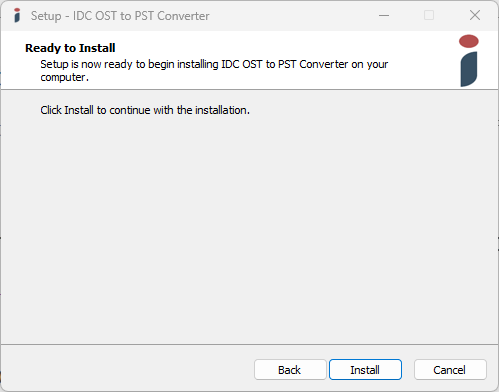Product Name : OST to PST Converter
How to Install - OST to PST Converter
OST to PST Converter is a best Outlook Email Conversion tool which is help to converter OST File Items into outlook pst, eml, msg, mbox, html, pdf, gmail and office 365. you can install OST to PST converter software on Windows machine like as : Win11, Win10, Win 8, Win 8.1, Win 7 etc.
STEP 1 : Download Now
First of Download OST to PST Conveter from Website : Click Here
STEP 2 : Click On Downloaded OST to PST Converter Installation File.
-
Setup Wizard window will then appear on your screen. Click on Next to continue
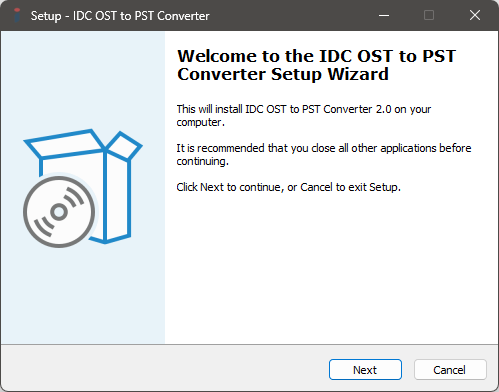
After clicking on Next, the set up will offer you a License agreement and you have to accept that agreement to proceed further.
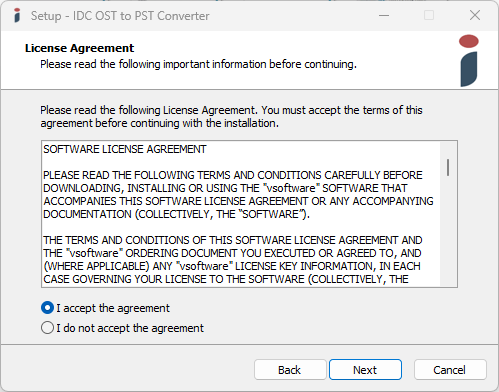
-
Select Additional Tasks - Create a desktop shortcut
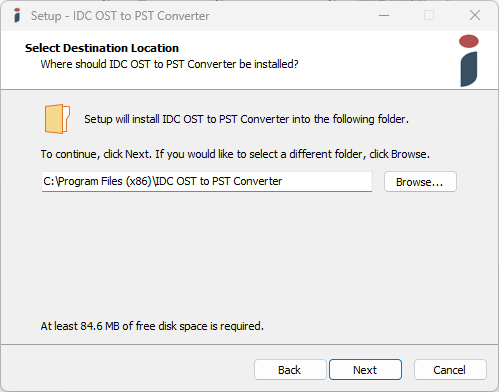
-
Ready to Install - OST to PST Converter
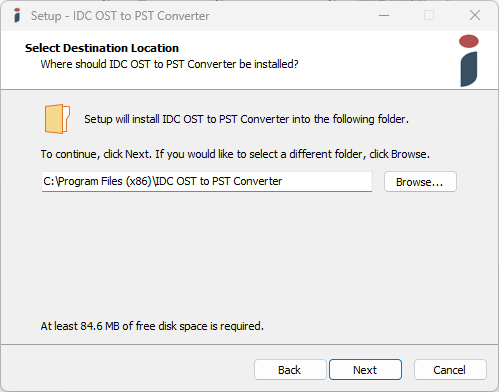
-
Installing- please wait while setup installs OST to PST Converter on your computer
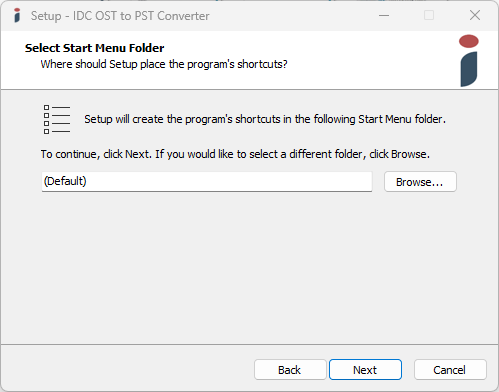
-
At last, you will get a confirmation message saying that setup processis completed. You have to click on Finish.